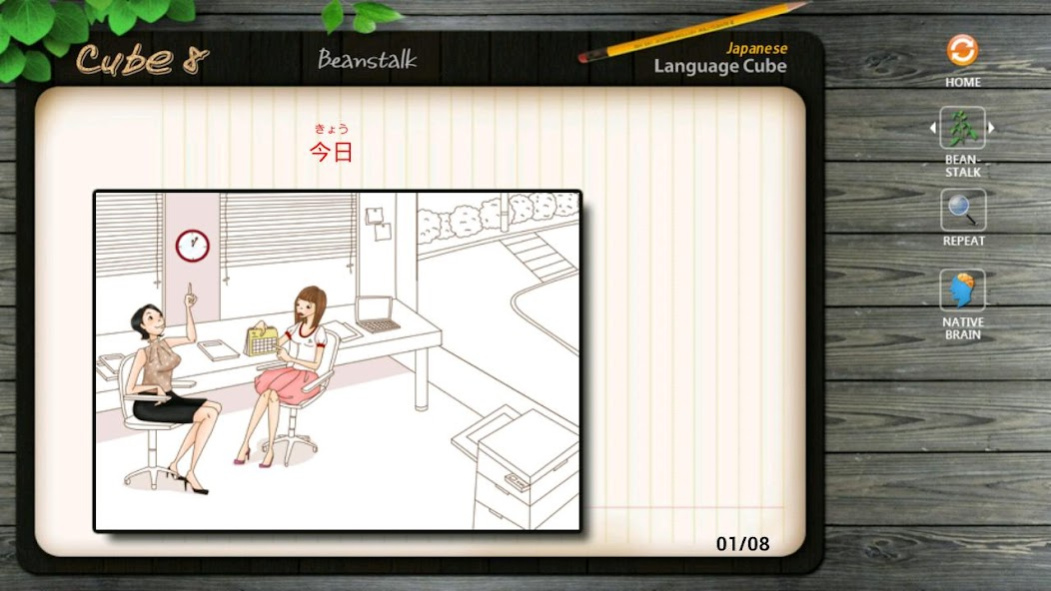CREDU 일본어말하기 1.0
Free Version
Publisher Description
This app is a free app available only to students who applied to attend language courses Credu cube speaking Japanese.
[CREDU speaking Japanese]
Without the constraints of time, space and place anytime, anywhere it is designed to provide content to the fur speaking a foreign language learning smart devices (smartphones, tablet PC).
[CREDU speaking Japanese main function]
1. hippocampal learning, SIS learning, the law of 21 days, apply self-directed learning
2. Image Mapping, Beanstalk, creative learning of Native Brain
3. Domestic and overseas for long-term memory, learning (USA, Japan) Patent Application
4. In accordance with the statement directly and instantly evaluate it using voice recognition
Unlike traditional learning methods are simple and fun, and not repeat it consists of self-directed learning fun and fast by yourself systematically to learning. Away on a long field experience of speaking in the language that is designed for optimal learning cube million unique step process for 10 years becomes possible very quickly learned the language.
About CREDU 일본어말하기
CREDU 일본어말하기 is a free app for Android published in the Teaching & Training Tools list of apps, part of Education.
The company that develops CREDU 일본어말하기 is LanguageCube. The latest version released by its developer is 1.0.
To install CREDU 일본어말하기 on your Android device, just click the green Continue To App button above to start the installation process. The app is listed on our website since 2012-10-30 and was downloaded 0 times. We have already checked if the download link is safe, however for your own protection we recommend that you scan the downloaded app with your antivirus. Your antivirus may detect the CREDU 일본어말하기 as malware as malware if the download link to com.languagecube.japanese.spk.credu is broken.
How to install CREDU 일본어말하기 on your Android device:
- Click on the Continue To App button on our website. This will redirect you to Google Play.
- Once the CREDU 일본어말하기 is shown in the Google Play listing of your Android device, you can start its download and installation. Tap on the Install button located below the search bar and to the right of the app icon.
- A pop-up window with the permissions required by CREDU 일본어말하기 will be shown. Click on Accept to continue the process.
- CREDU 일본어말하기 will be downloaded onto your device, displaying a progress. Once the download completes, the installation will start and you'll get a notification after the installation is finished.